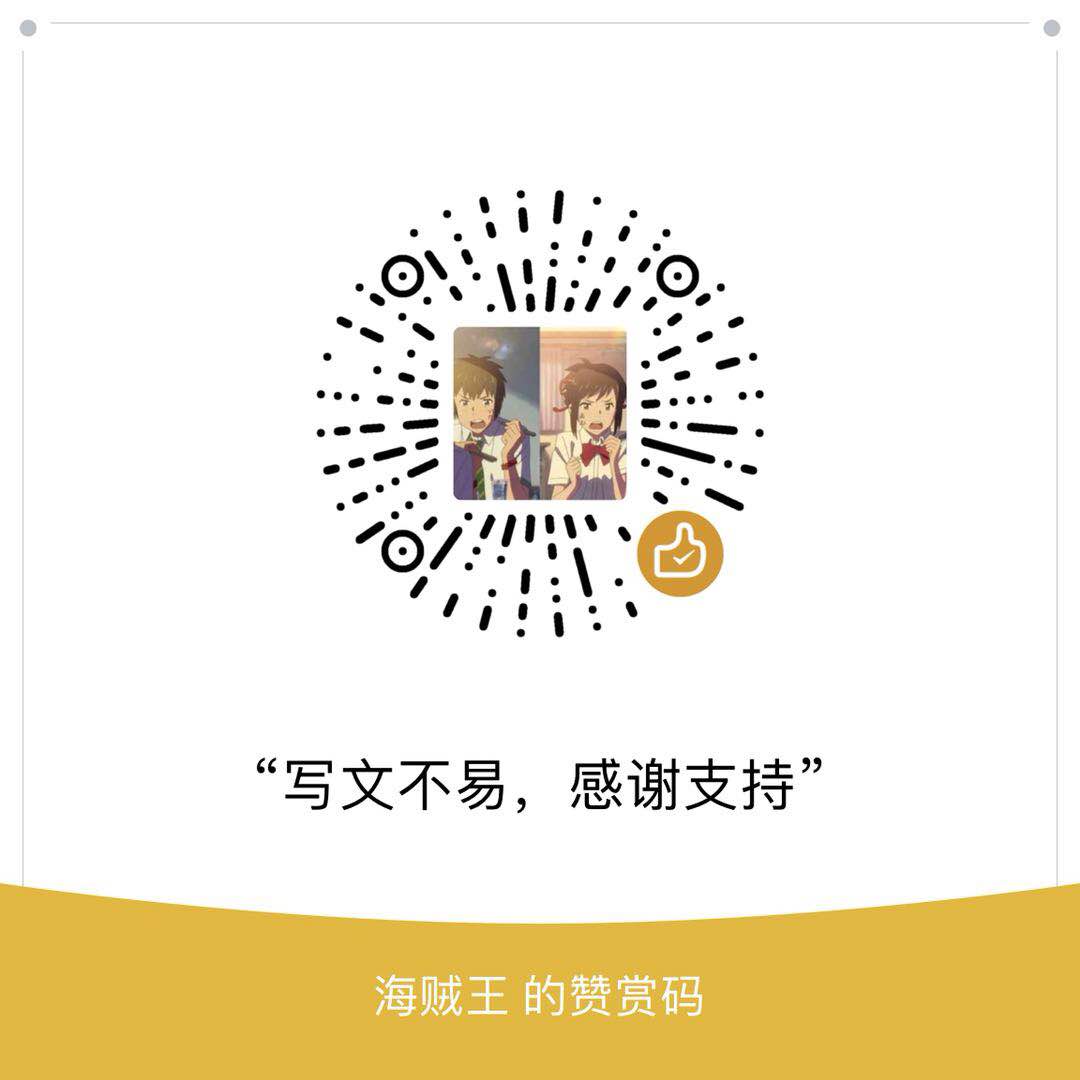很多小伙伴在云主机上安装Python一直不成功,这篇文章我们一起来在centos主机上安装一下。希望你能按照这边文章一次安装成功。
安装依赖包
1 | [root@hongshaorou ~]# yum -y install openssl-devel bzip2-devel expat-devel gdbm-devel readline-devel sqlite-devel gcc gcc-c++ libffi-devel |
然后将实现安装好的软件包拷到云主机上
1 | scp Python-3.7.0.tgz root@111.22.168.233:/root/ |
编译安装
解压
1 | tar -zxf cd Python-3.7.0.tgz |
进入到解压后的目录
检查环境
1 | ./configure --prefix=/usr/local |
编译
1 | make |
安装
1 | make altinstall |
我们可以查看 /usr/local/bin/ 目录下 这里就是Python安装的目录
1 | [root@hongshaorou ~]# ls /usr/local/bin/ |
配置全局Python3环境
将旧的Python环境备份
1 | [root@hongshaorou ~]# cd /usr/bin/ |
创建Python3的软连接
1 | [root@hongshaorou bin]# ln -s /usr/local/bin/python3.7 /usr/bin/python |
将一些yum文件指向Python2
1 | [root@hongshaorou bin]# ls yum* |
将上述文件的头部全部改为Python2
1 | #!/usr/bin/python2 |
至此我们的Python环境以及变成全局Python3
1 | [root@hongshaorou ~]# python |
如果你有问题欢迎留言。