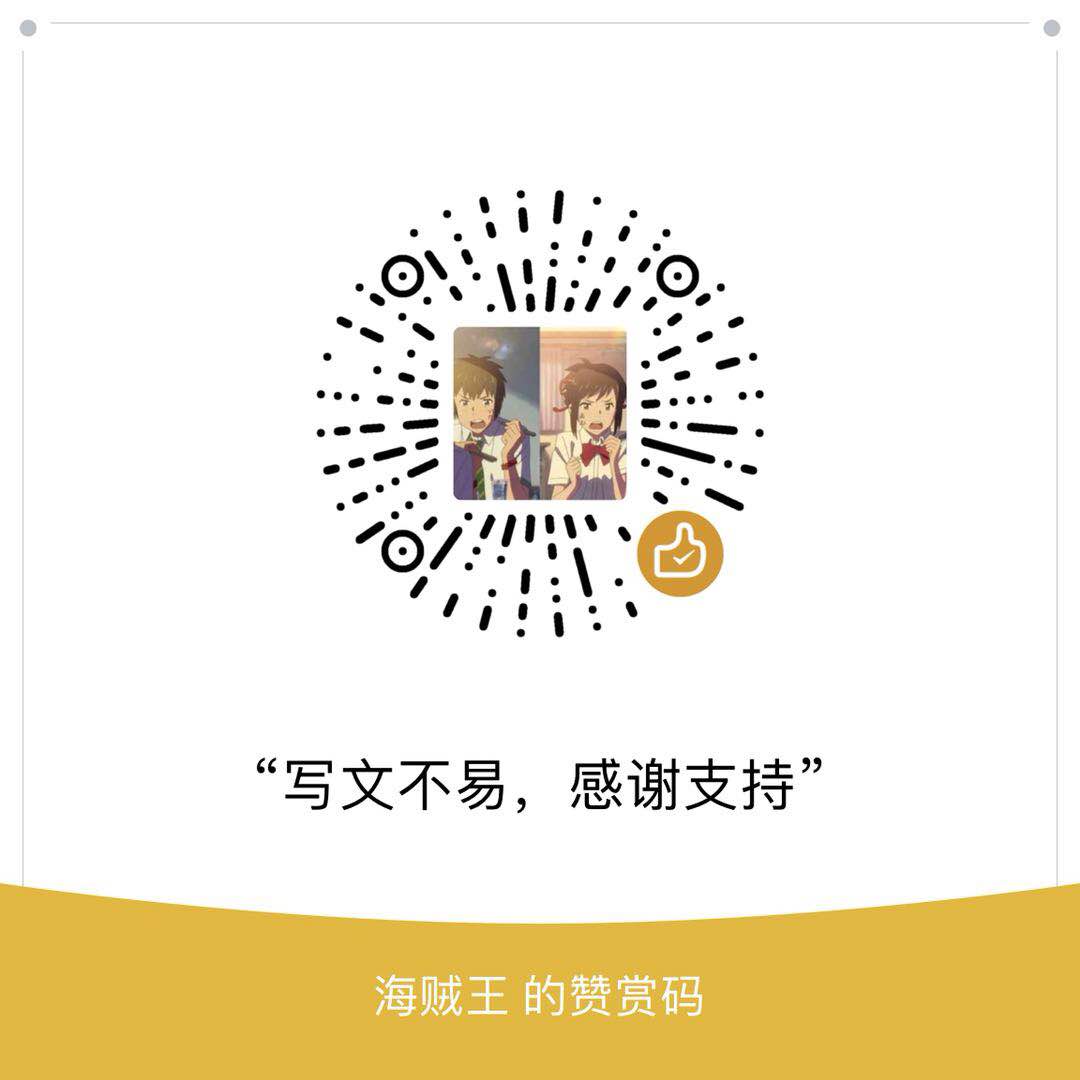Python中的全局解释器锁GIL
我们首先看下Python中的GIL(global interpreter lock)。
我们现在的编程环境是cpython,Python中的一个线程对应于c语言中的一个线程。
在前期的Python中,为了简单化运行多线程,在解释器中增加一把全局解释器锁,这把锁🔐使得同一时刻只有一个线程在一个CPU上执行字节码,无法将多个线程映射到多个CPU上。
我们如果运行了一个进程,不管里面有多少个线程,只能运行在一个CPU上,这样就无法展现多CPU的优势。
对于多线程编程,并不是一个线程执行完毕再释放GIL,而是根据一些释放规则来的。
正是因为不是完全执行完一个线程之后释放GIL,因此多线程工作的时候如果不考虑线程同步,就会出现问题。
我们来验证一下是否是一个线程执行完毕之后再释放GIL的。
1 | total = 0 |
理论上执行结果应该为0,但是三次执行之后全不为0,这就验证了并不是在一个线程结束之后才释放GIL。
GIL会在三种情况下释放
- GIL会根据执行的字节码行数释放
- 设置时间片来释放
- GIL在遇到IO操作的时候回主动释放
正是因为在遇到IO操作的时候回主动释放GIL,因此多线程在IO操作频繁的情况下非常实用。
多线程编程
线程是系统能够切换和调度的最小单元。
对于IO操作来说,多线程和多进程性能差别不大(多线程新能稍微好点),对于操作系统来说,线程之前的切换更加容易。
通过Thread类实例化来实现多线程
我们可以通过setDaemon将线程设置为守护线程,当主线程退出后,守护线程也不再执行。
1 | thread1.setDaemon(True) |
我们可以通过join设置主线程等待子线程执行完毕再执行
1 | thread1.join() |
1 | # 对于操作系统来说 线程是能够切换和调度的最小单元 |
从执行结果我们看到:
主线程是在子线程执行完毕之后再执行的,程序执行时间是4秒(是线程中的最大时间),是并发执行的。
如果我们没有设置join() last_time不是我们期望的4而是接近0的小数,为什么这样呢?
这是因为我们使用了main作为代码入口,相当于也开启了一个线程,我们打开debug调试窗看到的确有三个线程,当只是调用start函数开启线程后,三个线程是并行的,主线程是直接往下执行的,因此为0。
通过继承Thread来实现多线程
在代码量比较小的情况下,我们可以使用上面的方式,在代码量大的时候,我们需要通过继承Thread来实现。
1 | class GetDetailHtml(threading.Thread): |
我们通过继承Thread并重写run方法,也能实现多线程。
使用继承Thread类可以实现一些逻辑复杂的多线程编程,实现自己的逻辑。比如我们可以在实例化的时候指定线程的名字。
1 | super().__init__(name=name) |
这里之所以使用super关键字,是因为Thread类实例化的时候已经有了name属性,我们直接复用父类的属性。
1 | # Thread的实例化方法 |
线程间通信-共享变量和Queue
使用共享变量通信
使用共享变量(global)进行线程间通信不是线程安全的,如果想使用需要增加一把锁。
使用Queue进行线程同步
1 | # 通过queue的方式进行线程间同步 |
使用Queue相比于共享变量是线程安全的,我们看下源码为什么
首先看下get方法:
1 | def get(self, block=True, timeout=None): |
我们看到上述的代码段1
2
3
4
5
6
7
8
9
10
11
12
13
14
15
16
17
18
19
20
21
22
23
24
25
26
27
28
29
30
31
32
33
34
35
36
37
38
39
40
41
42
43
44
45
46
47
48
49
50
51
52
53
54
55
56
57
58
59
60
61
62
我们可以详细查看下`Queue`的方法有哪些,图片左侧。

`Queue.Queue(maxsize=0)` #FIFO, 用来定义队列的长度,如果maxsize小于1就表示队列长度无限,
`Queue.LifoQueue(maxsize=0) `#LIFO, 如果maxsize小于1就表示队列长度无限
`Queue.qsize()` #返回队列的大小
`Queue.empty() `#如果队列为空,返回True,反之False ,在线程间通信的过程中,可以通过此来给消费者等待信息
`Queue.full() `# 如果队列满了,返回True,反之False,给生产者提醒
`Queue.get([block[, timeout]])` `读队列,timeout等待时间
`Queue.put(item, [block[, timeout]])` 写队列,timeout等待时间
`Queue.queue.clear()` 清空队列
`task_done()`#意味着之前入队的一个任务已经完成。由队列的消费者线程调用。每一个get()调用得到一个任务,接下来的task_done()调用告诉队列该任务已经处理完毕如果当前一个join()正在阻塞,它将在队列中的所有任务都处理完时恢复执行(即每一个由put()调用入队的任务都有一个对应的task_done()调用)。
`join()`#阻塞调用线程,直到队列中的所有任务被处理掉。只要有数据被加入队列,未完成的任务数就会增加。当消费者线程调用task_done((意味着有消费者取得任务并完成任务),未完成的任务数就会减少。当未完成的任务数降到0,join()解除阻塞。
### 线程同步 Lock、RLock
在最开始我们学习GIL的时候,使用共享变量进行线程通信,出现了问题,为什么会出现问题呢?
我们将那两个方法简化下,看看字节码:
```python
a = 0
def add1(a):
a += 1
def desc1(a):
a -= 1
import dis
print(dis.dis(add1))
print(dis.dis(desc1))
# 对应字节码
10 0 LOAD_FAST 0 (a) 1. load a a=0
2 LOAD_CONST 1 (1) 2. load 1 1
4 INPLACE_ADD 3. + 1
6 STORE_FAST 0 (a) 4. 赋值给a 1=1
8 LOAD_CONST 0 (None)
10 RETURN_VALUE
None
13 0 LOAD_FAST 0 (a) 1. load a a=0
2 LOAD_CONST 1 (1) 2. load 1 1
4 INPLACE_SUBTRACT 3. - 1
6 STORE_FAST 0 (a) 4. 赋值给a 1=1
8 LOAD_CONST 0 (None)
10 RETURN_VALUE
None
存在函数字节码执行不是原子操作 导致变量赋值存在异常
两个函数的字节码如上面所示,在依次执行字节码的过程中,有可能出现线程切换导致变量赋值在了不同的函数上面,例如第四步。这样导致最终的返回值不是0。
为了解决上面的问题,我们需要指定一段代码段要全部运行,即加把锁。也就是说凡是用锁锁上的代码段,只能有一段在执行,只有释放了锁之后,其他代码段才能执行。
使用Lock进行线程同步
我们使用一开始的代码
1 | from threading import Lock, RLock, Condition # 可重入的锁 |
当我们加了锁之后,无论运行多少次都是0。
是不是加了锁就是完美大吉了呢?答案是不。
锁的存在会有两个问题:
影响性能(获取锁 和释放锁都会消耗时间)
会引起死锁
引起死锁的情况大致包括:循环等待变量释放,连续两次调用acquire。
1 | lock.acquire() |
上面这种方式,就会容易出现死锁,因为在acquire后没有释放,再次acquire。
针对这种问题,我们可以使用可重入锁:RLock。
可重入顾名思义就是可以多次获取锁。
1 | locl = RLock |
当我们把锁改为可重入锁之后连续两次调用acquire就不会出现死锁可。
注意:这里所说的可以多次调用是指在同一个线程中,一定要注意acquire的次数要和release的次数相等
线程同步-条件变量condition
条件变量, 用于复杂的线程间同步
这一节我们通过条件变量condition来进行线程同步来实现下面的对话
1 | 天猫精灵 : 小爱同学 |
我们先看下condition的源码:

我们看左侧,Condition实现了上下文协议,因此可以使用with语句。里面有两个关键函数。
wait 在等待线程被唤醒 必须由 notify唤醒才能往下执行代码
notify向外通知信息
代码:
1 | import threading |
上面代码可能有的同学就疑惑了,为什么小爱同学先启动,可以看上面说的知识点。
我们再看下源码:
1 | class Condition: |
在condition中也是需要锁的。
1 | def wait(self, timeout=None): |
对于wait方法,注释文档中有说明,在一个线程中的wait方法,需要传入条件变量,即需由其他线程的notify通知才能启动。
1 | def notify(self, n=1): |
condition有两层锁, 一把底层锁会在线程调用了wait方法的时候释放, 上面的锁会在每次调用wait的时候分配一把并放入到cond的等待队列中,等到notify方法的唤醒
首先代码执行到小爱同学:
1 | def run(self): |
代码执行到这里将会阻塞,我们看下wait源码:
1 | waiter = _allocate_lock() # 生成一把锁 |
这段代码将会阻塞下去,这时候天猫精灵线程就开始运行了。
1 | def run(self): |
代码执行到这里又会阻塞下去。
如此周而复始,一直到结束。