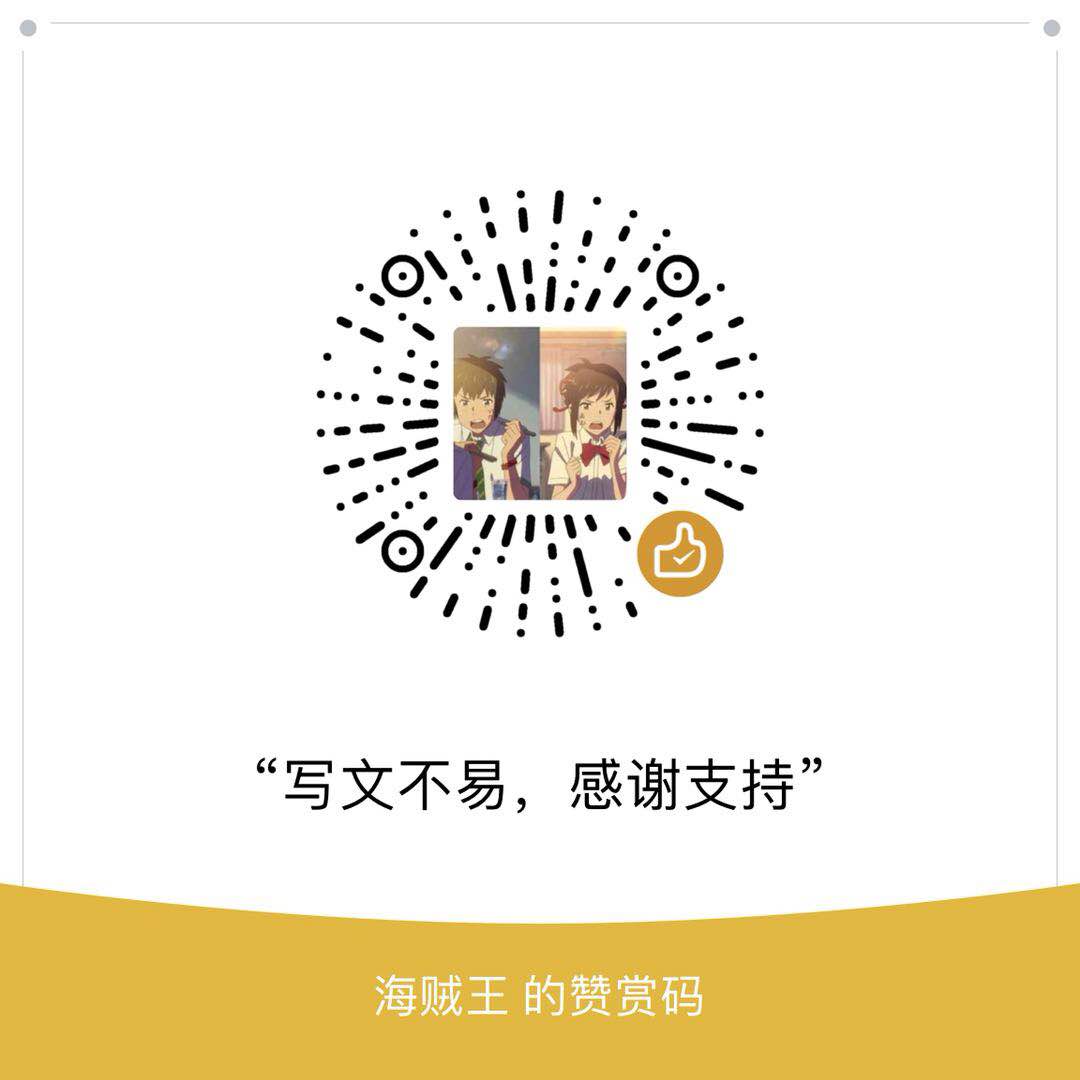1. 进程和线程
进程就是操作系统分配和调度资源的最小单位。

线程之间的切换消耗更小。
进程 分配资源 内存资源
线程 利用CPU执行代码
线程是不能被分配和获得资源的,但是线程能够访问资源(对应所属进程的资源),正因为线程不用管理资源和拥有资源的 ,因此线程切换的开销比进程小。
对于多核CPU,当存在多个线程的时候,可以并行运行在多个CPU上,但是,由于Python中GIL的存在,导致无法充分利用多核CPU的优势。GIL只存在于CPython中。
2. 线程隔离
我们使用flask默认情况是单进程单线程的,不过我们可以开启多线程。
1 | # threaded 设置为 True |
如果开启多线程就会引起一些问题哦!
我们以web请求为例做以下学习。。
我们先看单线程情况,当是单线程的时候。

所有的请求是顺序执行的,当一个请求过来的时候Flask直接实例化一个Request对象,request变量指向这个实例化后的变量,请求结束后,对于新的请求Flask会重新实例化一个Request对象,然后request变量会指向新的实例化对象,这样request总是指向最新的请求。不会出现request变量指向不明的情况。
我们看看多线程的情况。

当是多线程的时候,我们的变量request就会出现指向不明的情况,导致无法获取到正确的请求。
初始解决方法,我们创建一个字典,以线程id做为主键key,以Request实例化对象作为值,这样我们就能保证每个线程中的request变量是独立的,不会出现指代不明。这就是初步的线程隔离,各个线程之前的Request是互不影响的。线程隔离只是一种思想,并不一定需要使用字典来实现。
3. 线程隔离对象Local
flask中的线程隔离是使用werzeug库的local模块下的Local对象来实现的。Local对象也是对字典的一些封装。
我们看下源码:
1 |
|
什么是线程隔离对象呢?
对于一个对象来说,不同线程对于该对象的操作是互不影响的,那么这样一个对象就是线程隔离对象。
Local对象就是一个线程隔离对象,多线程中我们对于Local对象的操作就是相互隔离的。
我们实际写段代码测试下:
1 | my_obj = Local() |
4. 线程隔离的栈:LocalStack
我们看一张之前在学习上下文的时候学习的照片。

我们看下图片中的_request_ctx_stack和_app_ctx_stack指向什么:
1 | _request_ctx_stack = LocalStack() |
源码中显示这两个都是指向LocalStack,那LocalStack又是什么呢?
1 | class LocalStack(object): |
从源码中我们看到封装了Local又保留了栈的特性(使用List来实现)
LocalStact、Local、字典之间的关系:
Local是使用字典的方式实现的线程隔离,LocalStack是封装了Local实现了线程隔离的栈结构 。
软件世界里一切都是封装来实现的,一次不行多次封装。
5. LocalStack作为Stack的用法
相比于Local的直接赋值和读取,LocalStack的使用是通过push,pop,top方法。
我们直接看下源码中的实例代码:
1 | ls = LocalStack() |
top是只多去不删除,pop是读取和删除。
6. LocalStack作为线程隔离的使用
我们直接看下代码的输出
1 | my_stack = LocalStack() |
代码中我们看到主线程的操作和新线程互不影响,也就是说两个线程两个栈。
7. flask中被线程隔离的对象

flask中为什么要使用LocalStack呢?
看上面的图,每次请求的时候我们需要对两个上下文进行推栈操作,并且要求每次都是线程隔离的,LocalStack刚好能满足我们的需求。
flask为什么要使用线程隔离呢?
表面原因:在多线程编程的时候,每个线程中都会创建各种对象,如果不进行线程隔离,就会出现变量指代不明确,程序运行出错。
深入原因: 我们以Request为例,使用线程隔离后request变量在各个线程中会指向当前的Request实例化对象,不会出现指代不明的情况。
线程隔离的意义:使当前线程能够正确引用到它自己所创建的对象,而不是引用到其他线程所创建的对象。
我们现在对比下线程隔离和非线程隔离:
先创建一个非线程隔离的对象
1 | class NoneLocal: |
在一个视图函数中使用和改变非线程隔离对象。
1 | from flask import Flask, request, session, g |
我们连续请求两次这个页面,查看输出:

从上面的输出我们看到,request, session, g这三个对象都是线程隔离的对象。不是线程隔离的对象在不同的请求中会相互影响。
flask中一些名词
线程隔离对象:LocalStack和Local就是线程隔离对象
被线程隔离的对象:由线程隔离对象创建被线程隔离的对象,如两个上下文通过退到LocalStack中变成被线程隔离的对象。
我们现在探讨一个问题,current_app是线程隔离的吗?
先看下源码:
1 | def _find_app(): |
_find_app函数的最终返回值是flask的核心对象Flask.
应用上下文和flask的核心对象是有区别的,flask的核心对象时作为一个属性存在应用上下文中。
flask的核心对象在全局是只有一个的。
为什么全局只有一个呢?
这是因为app的创建是在入口文件中创建的,只是在程序初次运行的时候创建,相比于Request则是每次请求都是需要创建的。因此是全局只有一个的。
从上我们得出的是current_app不是线程隔离的。
最后看一些这些名词的关系:
内部是以线程ID作为key的字典 –>
Local–>LocalStack
AppContextRequestContext->LocalStack
两个上下文在每次请求的时候会被推到LocalStack的栈结构中,当请求结束再弹出来。
Flask–>AppContextRequest–>RequestContext
AppContext将flask的核心对象作为属性保存起来,RequestContext同样将Request保存封装起来。
current_app–> (LocalStack.top==AppContext top.app=Flask)
current_app指向的是栈顶元素的app属性,栈顶元素是应用上下文。
request–> (LocalStack.top==RequestContext top.request=Request)
request实际指向的是Request。