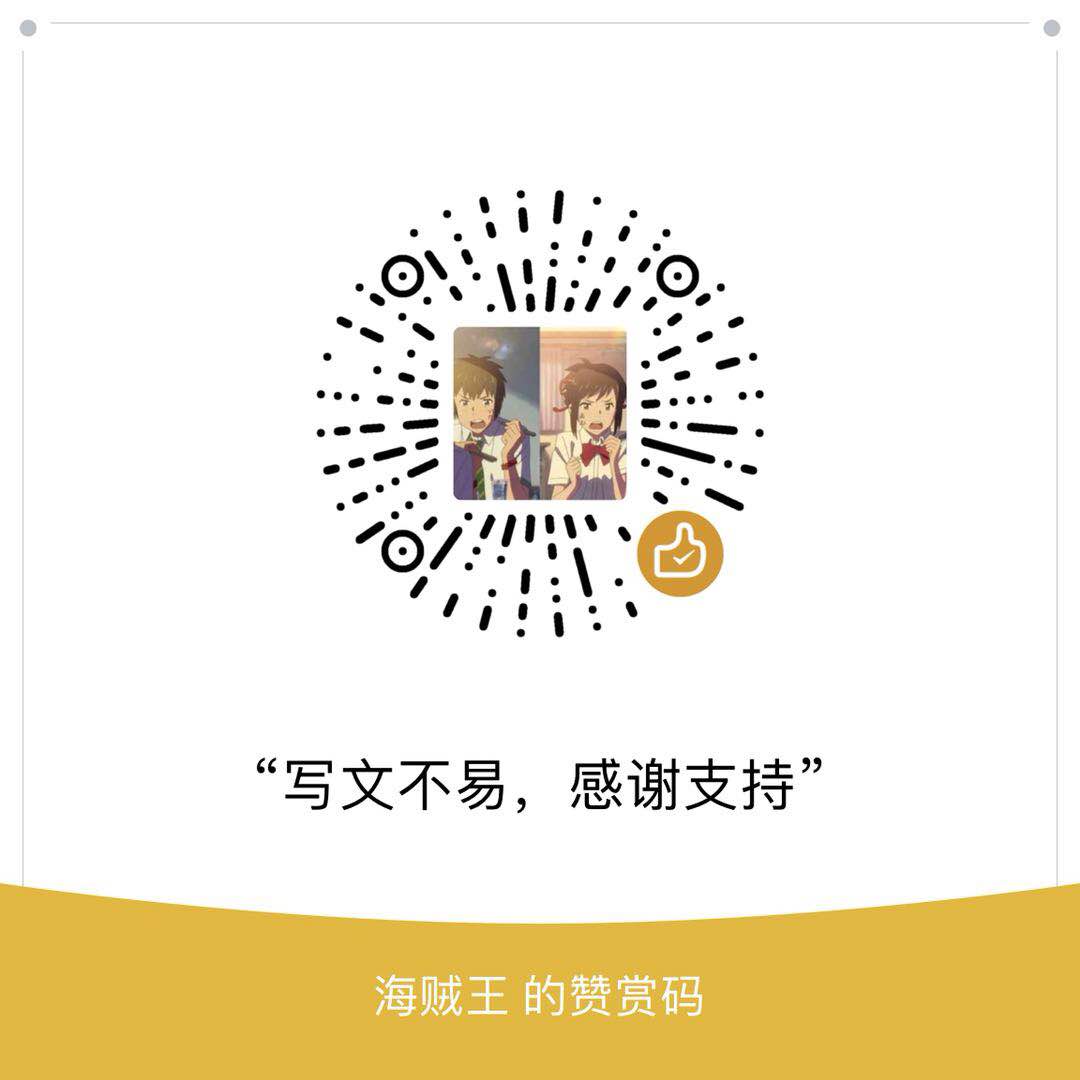上篇我们是使用MongoDB的终端学习了基本的增删改查,这个小节我们结合Python来学习下。
安装pymongo:
1 | pip install pymongo -i https://pypi.douban.com/simple |
连接数据库:
连接到数据库有三种方式
方式一:简写
1 | client = MongoClient() |
方法二:指定端口和地址
1 | client = MongoClient('localhost', 27017) |
方法三:使用URI
1 | client = MongoClient('mongodb://localhost:27017/') |
下面我们在ipython的命令行下演示代码
1 | In [1]: from pymongo import MongoClient |
上面我打印出了client建立连接后所具有的属性。
1 | # 查看连接的端口 |
切换数据库
1 | # 切换到数据库 可以直接使用 点 进行切换 |
使用python 操作 mongodb
1 | from datetime import datetime |
Note that documents can contain native Python types (like
datetime.datetimeinstances) which will be automatically converted to and from the appropriate BSON types.
MongoDB ODM
安装
1 | pip install mongoengine |
连接
1 | from mongoengine import connect |
使用
1 | from mongoengine import * |
我们看下有哪些常用的字段类型: 字段
实例:
1 | from datetime import datetime |
第一次了解到ODM,希望以后有机会在工作中使用到😊😊
推荐扩展阅读:开发者需要了解的MongoDB知识点