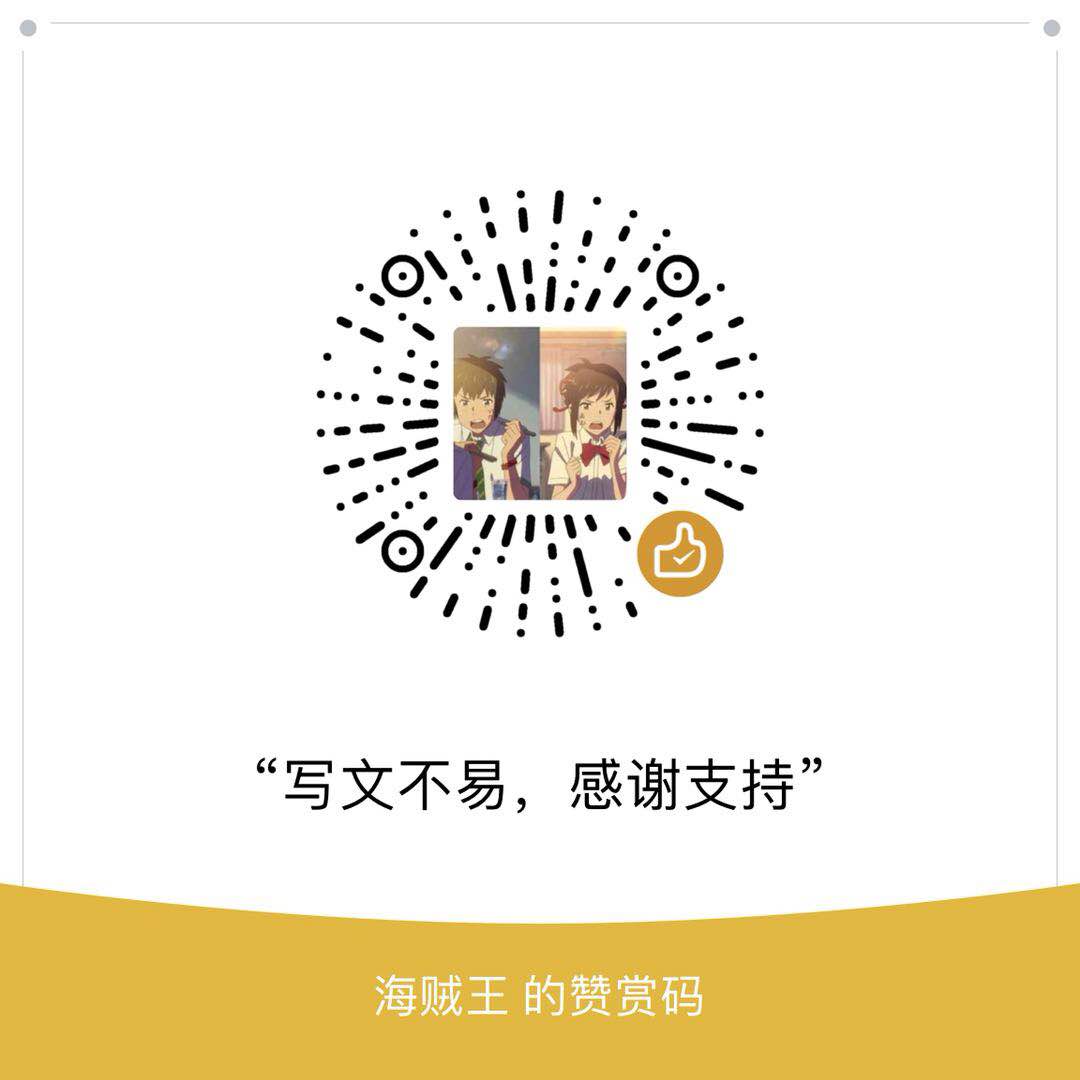一般要看日志的时候绝大部分情况下都是分析bug😳 如何快速定位查找到问题所在的文件和位置是我们首要的目的。因为Linux不像Windows系统有很好的图形界面,我们主要依赖一些命令进行查找日志。
今天主要想记录的主要是find和grep这两个命令,可以参考下面的文章学习下这两个命令:
看完上面的参考文章我们基本上对着两个命令已经熟悉的差不多了
其中find命令有几个比较特别在意的参数:
atime:访问时间(access time),指的是文件最后被读取的时间,可以使用touch命令更改为当前时间ctime:变更时间(change time),指的是文件本身最后被变更的时间,变更动作可以使chmod、chgrp、mv等等
mtime:修改时间(modify time),指的是文件内容最后被修改的时间,修改动作可以使echo重定向、vi等等
-mtime -n +n 按照文件的更改时间来查找文件, - n表示文件更改时间距现在n天以内,+ n表示文件更改时间距现在n天以前
-type 查找某一类型的文件,诸如: f - 普通文件
其中grep命令有几个比较特别在意的参数:
*: 表示当前目录所有文件,也可以是某个文件名-r 是递归查找-n 是显示行号-R 查找所有文件包含子目录-i 忽略大小写
一个实际的例子,我们拷贝一下Tornado源码中web模块的源码到一个文件中,然后进行查找操作。
1 | /tmp vim python-doc.txt |
我们查找当前目录下最近两天修改的文件类型为普通文件且包含tornado字符串的文件,以及显示所在行数。
1 | /tmp find ./ -type f -mtime -2 | xargs grep -n "tornado" |
使用awk输出想要的列或者进行求和
awk的默认分隔符是空格,可以使用F参数来指定新的分隔符
1 | awk -F "." '{print $1}' |
使用awk对符合的列进行求和操作
1 | awk '{sum += $1};END {print sum}' test.txt |
awk去重以某列重复的行
1 | [root@localhost cc]# cat 2.txt |
去重第一列重复的行:
1 | [root@localhost cc]# cat 2.txt |awk '!a[$1]++{print}' |
重复的行取最上面一行记录
去重以第一列和第二列重复的行:
1 | [root@localhost cc]# cat 2.txt |awk '!a[$1" "$2]++{print}' |
去除重复的行:
1 | [root@localhost cc]# cat 2.txt |awk '!a[$0]++{print}' |
只显示重复行:
1 | [root@localhost cc]# cat 2.txt |awk 'a[$0]++{print}' |
参考文章: